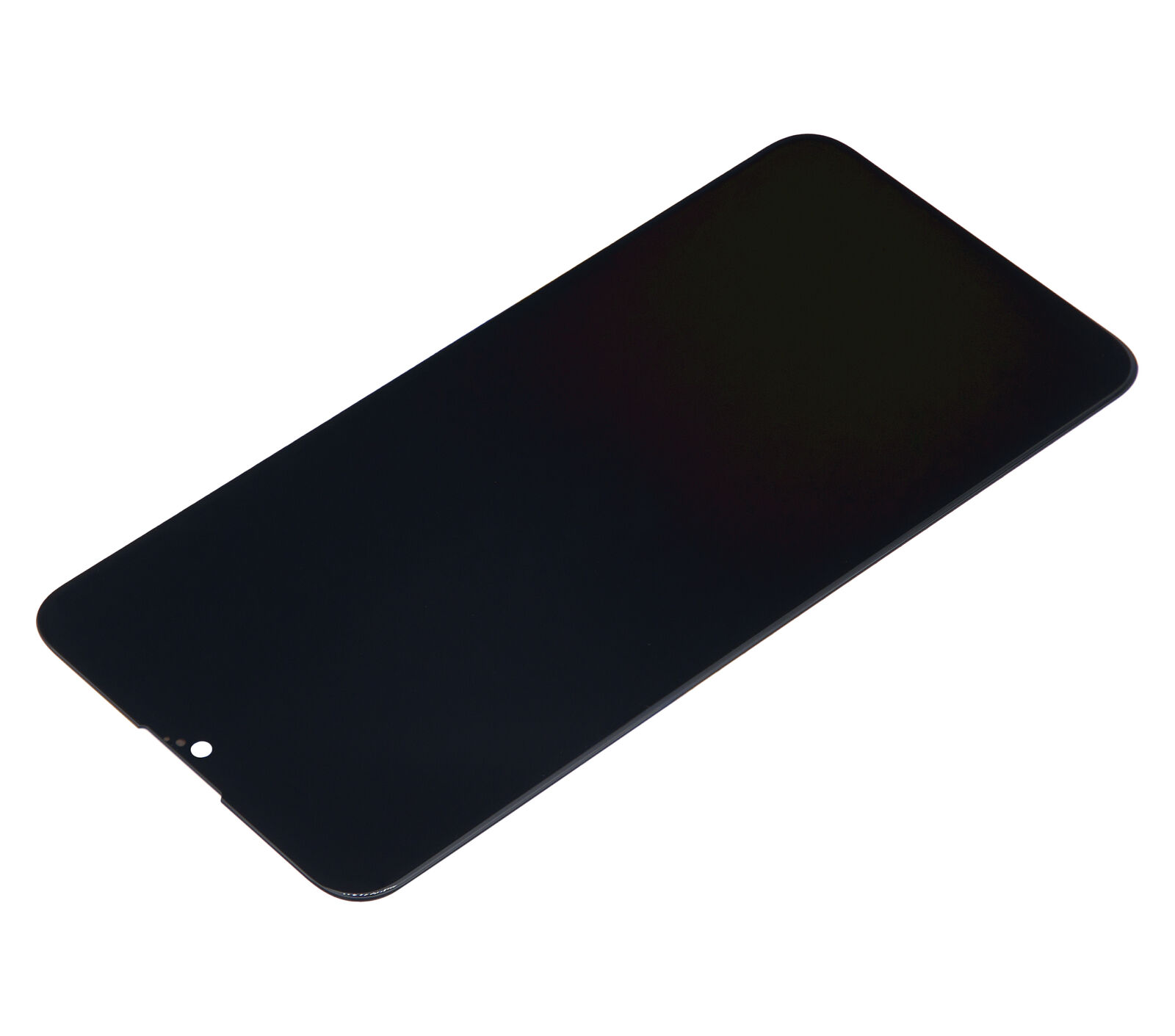Mi Redmi 8 Lcd Display Folder: Redefining Mobile Visuals
Step into a new realm of visual excellence with the Mi Redmi 8 Lcd Display Folder. Elevate your mobile experience with cutting-edge display technology, delivering vibrant colors, sharp clarity, and responsive touch. Discover why this is the perfect solution for your Mi Redmi 8, available exclusively on Phoner.in.
Cutting-Edge Display Technology
Our Lcd Display Folder for the Mi Redmi 8 incorporates state-of-the-art display technology, ensuring every detail is brought to life on your device. Immerse yourself in an unparalleled visual experience, enjoying crystal-clear clarity and responsiveness. The capacitive touch technology guarantees seamless interactions, making your device usage intuitive and enjoyable.
Durable Build for Long-lasting Performance
Crafted with precision, the Mi Redmi 8 Lcd Display Folder boasts a durable build that ensures longevity and protection for your device. The high-quality materials used in its construction contribute to overall reliability, providing confidence for users and repair professionals alike.
Benefits of Upgrading to Mi Redmi 8 Lcd Display Folder
Enhanced Visual Pleasure
Upgrade your multimedia experience with our Lcd Display Folder. Whether you’re streaming videos, browsing photos, or reading text, the improved display quality will immerse you in a world of vibrant and vivid visuals. Say goodbye to pixelation and embrace the brilliance of our display technology.
Increased Productivity On-the-Go
Experience heightened productivity with a display that reduces eye strain during prolonged use. The Mi Redmi 8 Lcd Display Folder contributes to a smoother workflow, making it the ideal choice for those who depend on their devices for work and entertainment.
Installation Process
Step 1: Gather Necessary Tools
Before starting the installation process, ensure you have the necessary tools from Phoner.in – a small Phillips screwdriver, a plastic opening tool, and the replacement Mi Redmi 8 Lcd Display Folder.
Step 2: Power Off Your Device
Turn off your Mi Redmi 8 to ensure safety during the replacement process, following the comprehensive guide provided by Phoner.in.
Step 3: Remove Back Cover and Battery
Utilize the plastic opening tool from your Phoner.in toolkit to carefully remove the back cover and take out the battery, providing easy access to the internal components of your device.
Step 4: Remove Screws and Open the Device
Use the small Phillips screwdriver from your Phoner.in toolkit to remove the screws securing the device’s backplate. Gently open the device following the instructions on Phoner.in, exposing the internal components.
Step 5: Disconnect Cables
Locate and disconnect the cables connected to the existing display carefully, using the plastic opening tool from your Phoner.in toolkit to avoid damaging any components.
Step 6: Remove the Old Display
Gently remove the old display from the device, taking care not to damage any other internal components. Follow the step-by-step instructions available on Phoner.in for a seamless replacement process.
Step 7: Install the Mi Redmi 8 Lcd Display Folder
Carefully align the new Mi Redmi 8 Lcd Display Folder, available for purchase exclusively on Phoner.in, with the device’s connectors. Secure it in place and reconnect the cables using the tools provided, ensuring they are properly seated.
Step 8: Reassemble Your Device
Reverse the disassembly steps, putting back the screws, reinserting the battery, and attaching the back cover securely. Phoner.in ensures a user-friendly guide for a successful reassembly.
Step 9: Power On Your Device
Power on your Mi Redmi 8 and marvel at the enhanced display quality brought to you by the new Lcd Display Folder, available exclusively on Phoner.in.
Tips for Maintaining Your Mi Redmi 8 Lcd Display Folder
Screen Protection for Prolonged Clarity
While our Lcd Display Folder is durable, adding a screen protector provides an extra layer of defense against scratches and minor impacts. Preserve the longevity and clarity of your display with this simple yet effective accessory.
Regular Cleaning for Optimal Performance
Keep your Mi Redmi 8 display in optimal condition by regularly cleaning it with a soft, lint-free cloth. Dust, fingerprints, and smudges can impact the clarity of your display, so a gentle wipe-down from time to time will help maintain its visual excellence.
Positive Customer Testimonials
“The Mi Redmi 8 Lcd Display Folder from Phoner.in is a game-changer! The clarity and responsiveness are unmatched, making my device feel brand new.” – Satisfied Customer
“As a mobile repair professional, I trust Phoner.in for quality products. The Mi Redmi 8 Lcd Display Folder is easy to install, and my customers love the enhanced display quality.” – Happy Repair Professional
Mi Redmi 8 Lcd Display Folder: A Green Choice
Eco-Friendly Manufacturing
At Phoner.in, we prioritize sustainability. The Mi Redmi 8 Lcd Display Folder is manufactured using eco-friendly processes, minimizing environmental impact. By choosing our product, you contribute to a greener planet.
Recycling Initiatives
Responsibly recycle your old displays through electronic waste recycling programs, as advocated by Phoner.in. Join us in promoting environmental responsibility and ensuring proper disposal of hazardous materials.
Frequently Asked Questions (FAQs) – Continued
Q: Can the Mi Redmi 8 Lcd Display Folder be used for gaming?
A: Absolutely! Our display folder is designed to provide an excellent gaming experience with vibrant colors and responsive touch technology, enhancing your gaming sessions with every purchase on Phoner.in.
Q: How does it compare to other replacement parts on the market?
A: Our product stands out for superior quality and performance. We prioritize premium materials and advanced technology, ensuring our display exceeds industry standards. When you choose Phoner.in, you’re choosing excellence.
Conclusion
In conclusion, the Mi Redmi 8 Lcd Display Folder is your key to an enhanced mobile visual experience. From cutting-edge technology to eco-friendly manufacturing and a user-friendly installation process, every aspect is designed to provide value to users and contribute to a sustainable future. Order yours on Phoner.in today and embark on a journey of superior and environmentally conscious mobile display replacement. Your positive experience awaits at Phoner.in – where quality meets satisfaction!
Click here for Mi Redmi 8 Mobile Specification
Click here for Redmi 7 Lcd Display Folder