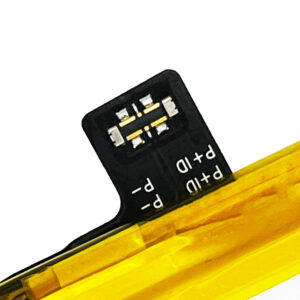Introduction
Unlock the full potential of your Vivo Y33s with the Mobile Battery For Vivo Y33s BS2. This replacement battery goes beyond expectations, delivering extended usage, improved efficiency, and uninterrupted power. Bid farewell to frequent charging and usher in an era where your Vivo Y33s seamlessly adapts to your needs.
Key Features of Mobile Battery For Vivo Y33s BS2
1. Extended Power Delivery Mobile Battery For Vivo Y33s BS2
Experience extended usage between charges, surpassing the original Vivo Y33s battery’s capacity. The BS2 Mobile Battery ensures your Vivo Y33s stays powered up, keeping you connected without interruptions.
2. High-Quality Build Mobile Battery For Vivo Y33s BS2
Crafted with precision and top-notch materials, the BS2 Mobile Battery guarantees a longer lifespan and consistent power delivery. Revel in optimal performance with every charge, knowing your Vivo Y33s is equipped with a reliable and durable battery.
Why Opt for Our Mobile Battery For Vivo Y33s BS2?
1. Enhanced Performance
Say goodbye to slow charging and unexpected power drains as the BS2 Mobile Battery transforms your Vivo Y33s into a powerhouse of efficiency. Meticulously designed to meet your device’s demands, it ensures a seamless and uninterrupted mobile experience.
2. 6-Month Guarantee
Rest easy with our 6-month guarantee, showcasing our commitment to delivering a product of unmatched quality. Your satisfaction is our priority, providing you with confidence in the longevity and reliability of the BS2 Mobile Battery.
Installation Guide: Mobile Battery For Vivo Y33s BS2
Step 1: Gather Necessary Tools
Collect the required tools, including a screwdriver, prying tool, and adhesive strips, before initiating the installation process.
Step 2: Power Off Your Vivo Y33s
Ensure a safe battery replacement process by turning off your Vivo Y33s before commencing the installation.
Step 3: Remove the Screws
Carefully remove the screws securing the back cover of your Vivo Y33s using the provided screwdriver.
Step 4: Disconnect the Old Battery
Detach the connectors to carefully remove the old battery from your Vivo Y33s.
Step 5: Install Our Mobile Battery For Vivo Y33s BS2
Insert the BS2 Mobile Battery, reconnect the connectors, and secure the back cover with the screws.
Step 6: Power On and Enjoy
Power on your Vivo Y33s and relish the enhanced performance and extended battery life provided by our replacement battery.
Customer Reviews
Discover what our satisfied customers are saying about the Mobile Battery For Vivo Y33s BS2:
- “Game-changer! My Vivo Y33s now lasts much longer, and the installation was a breeze.” – Aisha R.
- “Top-notch quality! The BS2 Mobile Battery has significantly improved the efficiency of my Vivo Y33s.” – Sameer K.
FAQs (Frequently Asked Questions)
Q1: Is the BS2 Mobile Battery compatible with other Vivo models?
A1: The BS2 Mobile Battery is specifically designed for the Vivo Y33s. While it may physically fit other Vivo models, optimal performance is guaranteed when used with the Vivo Y33s.
Q2: How long does it take to install the Mobile Battery For Vivo Y33s BS2?
A2: The installation process typically takes around 20-30 minutes, even for beginners, thanks to our user-friendly instructions.
Q3: Will replacing my Vivo Y33s battery void its warranty?
A3: The warranty on your Vivo Y33s may be voided if the battery replacement is not performed by an authorized service provider. However, our BS2 Mobile Battery comes with a 6-month guarantee for quality assurance.
Q4: Can I use my Vivo Y33s during the battery replacement process?
A4: We recommend powering off your Vivo Y33s before replacing the battery to prevent potential damage. Once the replacement is complete, you can power it back on and resume normal usage.
Tips for Maximizing Battery Life on Vivo Y33s
1. Adjust Display Settings
Optimize your Vivo Y33s’s battery life by adjusting display settings, including brightness and auto-lock duration, to find the perfect balance between visibility and power conservation.
2. Utilize Power-Saving Modes
Activate Power-Saving Modes on your Vivo Y33s during periods of extended use or when the battery is running low. This feature conserves power by adjusting settings and limiting background processes.
3. Manage Background App Refresh
Control which apps refresh content in the background to save battery life. Navigate to Settings > Battery > Battery Optimization to customize your preferences for each app.
4. Monitor App Usage
Identify and manage apps that consume excessive battery power. Check the battery usage statistics in Settings > Battery > App Usage to identify and optimize resource-intensive applications.
5. Keep Software Updated
Ensure your Vivo Y33s is running the latest software updates to benefit from performance optimizations and battery management improvements.
Troubleshooting Common Battery Issues on Vivo Y33s
Issue 1: Rapid Battery Drain
If you experience rapid battery drain, try restarting your Vivo Y33s or reviewing recently installed apps that may be consuming excessive power.
Issue 2: Overheating During Charging
To address overheating issues during charging, use genuine Vivo accessories and avoid charging your Vivo Y33s in extreme temperatures or direct sunlight.
Issue 3: Battery Percentage Inaccuracies
Calibrate your Vivo Y33s’s battery by fully charging it, allowing it to drain completely, and then charging it back to 100% without interruption to recalibrate the battery indicator.
Conclusion
In conclusion, the Mobile Battery For Vivo Y33s BS2 is not just a replacement battery; it’s a key to unlocking a new level of efficiency and reliability for your Vivo Y33s. With its extended power delivery, high-quality build, and a 6-month guarantee, it stands as a symbol of innovation in the realm of mobile spare parts.
At phoner.in, where this product will be listed for sale, we aim to provide not just a product but a solution that transforms your Vivo Y33s experience. Explore more, enhance your Vivo Y33s, and embark on a mobile journey where power meets reliability. Upgrade with the BS2 Mobile Battery – because it’s not just a battery; it’s a powerhouse of possibilities!
Click Here For Vivo Y33S Mobile Specification
Click Here For Vivo Y33S Lcd Display Folder