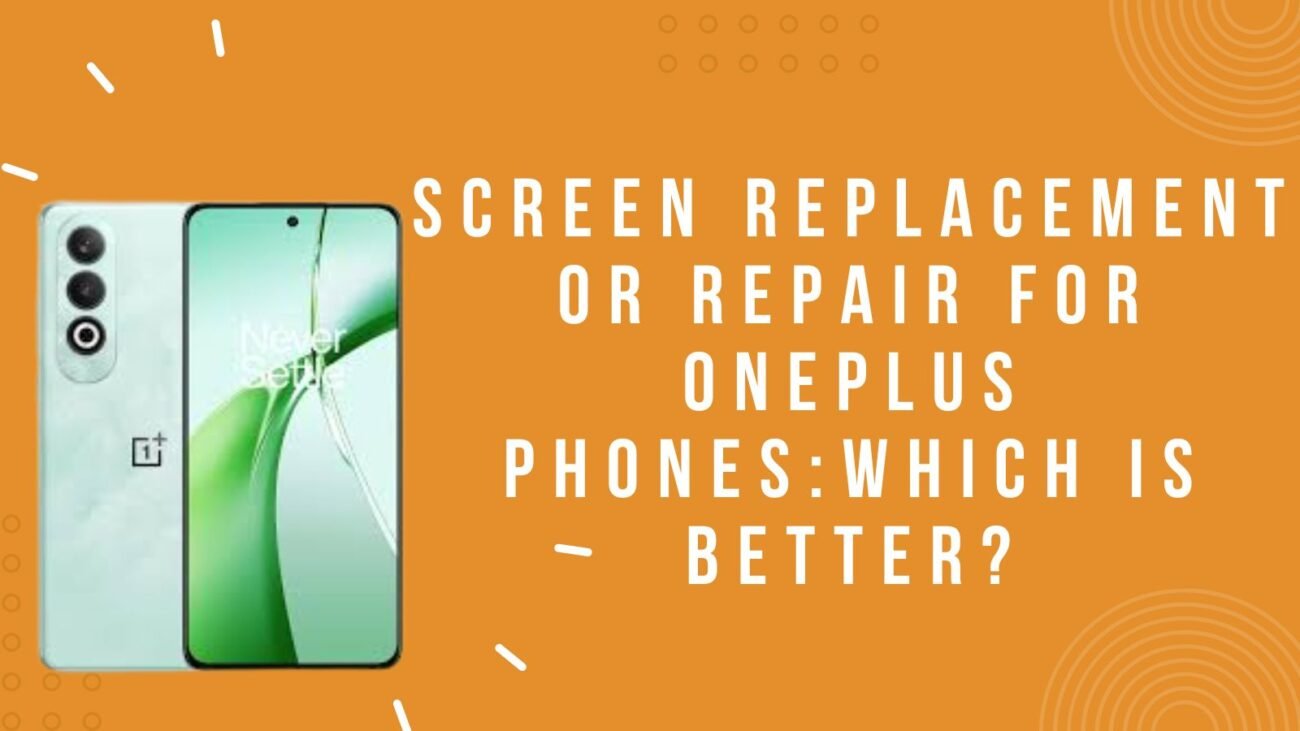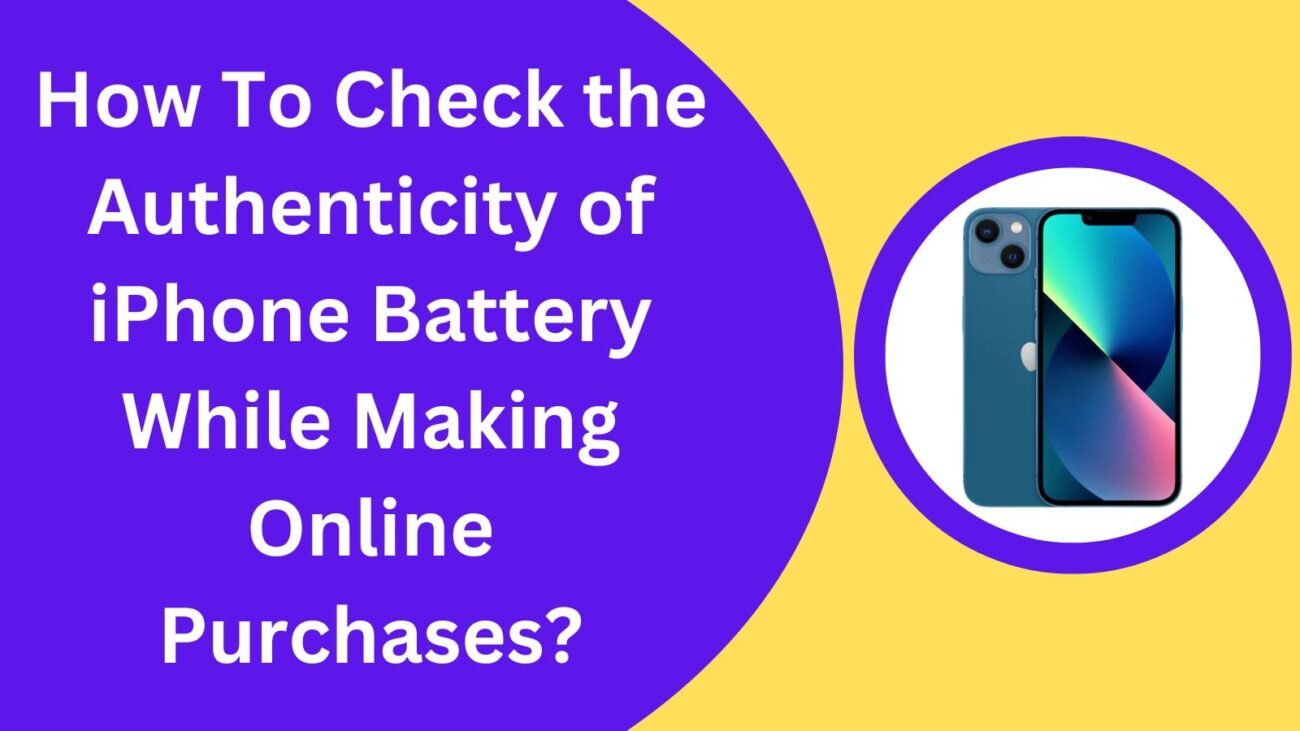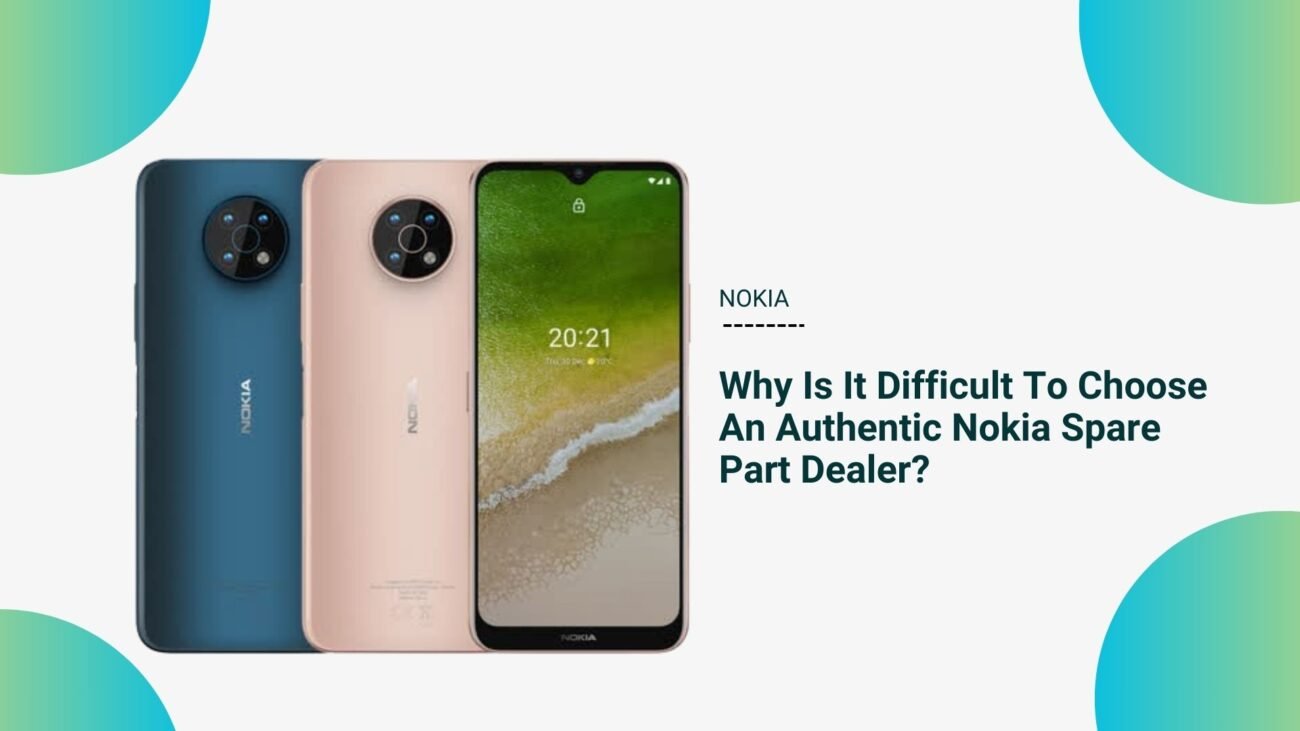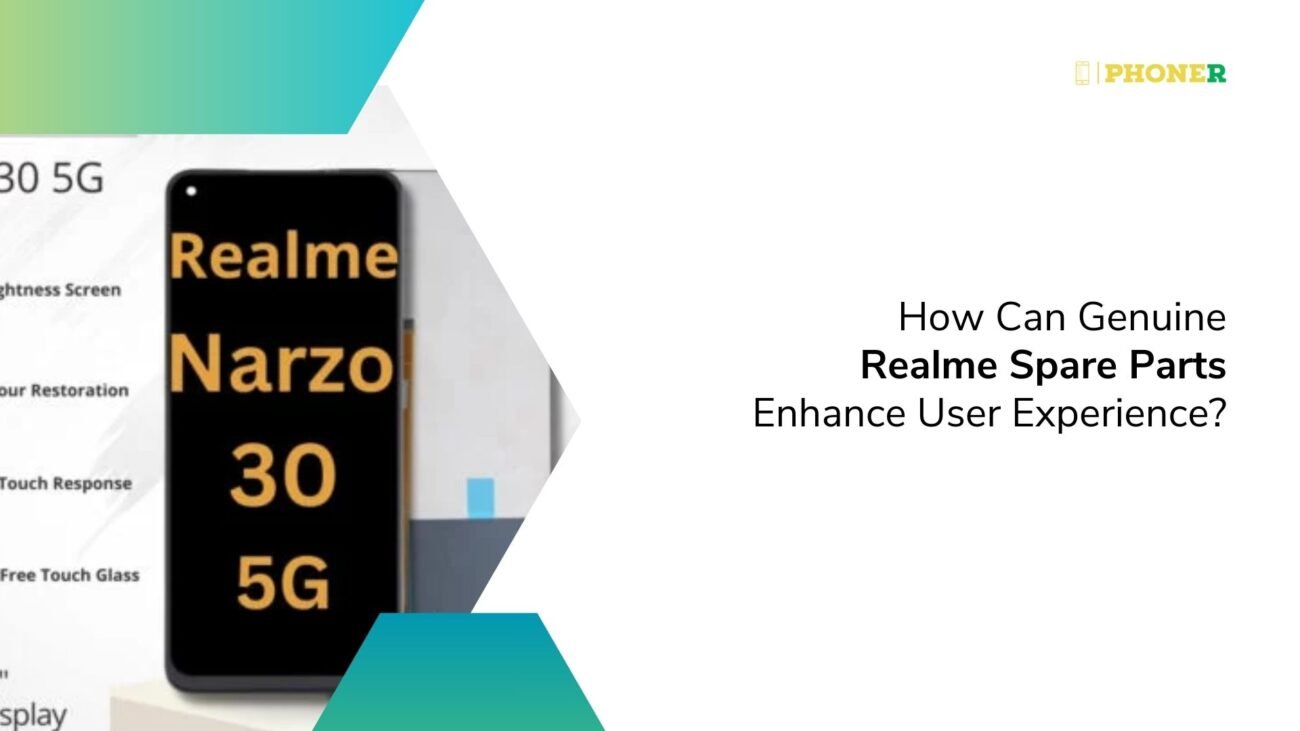Is your Samsung mobile phone damaged? Are you unable to switch on the phone? Then you must send the phone immediately to a repair centre. Authentic service centres provide original Samsung spare parts online in India. However, before you send the mobile to a service centre, make sure that you take proper data backup.
Data backup is crucial because the mechanic might have to delete all the data during your Samsung mobile phone repair. Hence, there is a high risk of losing data. Check out the blog to know more about the importance of data backup.
What is the importance of data backup?
Helps to restore data
Irrespective of the type of repair your Samsung mobile phone, there is always a risk of losing data. During the repair process, you can encounter any human error or sudden software malfunctions. Moreover, you might find a replacement for spare parts. You can also contact companies supplying mobile phone spare parts online. Under these circumstances, if you have not taken a data backup initially, you risk losing all the important data from your Samsung mobile.
Helps to save time and money
By restoring the data from the phone, you can save time when you return the mobile after it has been repaired. You can restore the data to your previous phone with a button click. On the other hand, if you wish to replace the old phone with a new one, you would require this data backup. If you have yet to take it, the back of the new might save time and money to create new data.
Helps to protect user’s privacy
When you send the mobile phone to repair centres, they can access your personal information. If you want to avoid strangers having access to your private data, you must keep a data backup before sending the mobile for repair. You can also add a password to secure the data.
How to take data backup effectively on your Samsung phone?
Samsung offers different data backup methods, including a few convenient and safe options.
- You can use Samsung cloud service to sink all your data with the Samsung device online.
- You can also take a complete data backup on your Google Drive, which sinks with your Gmail.
- You can purchase a removable MicroSD card and take complete data backup storage.
- You can use the smart switch app available on your Samsung phone easily to transfer your data to your laptop or computer.
For authentic and best-quality Samsung mobile spare parts, contact PhoneR. Buy all types of mobile phone spare parts online in India from us. Check our website for availability.