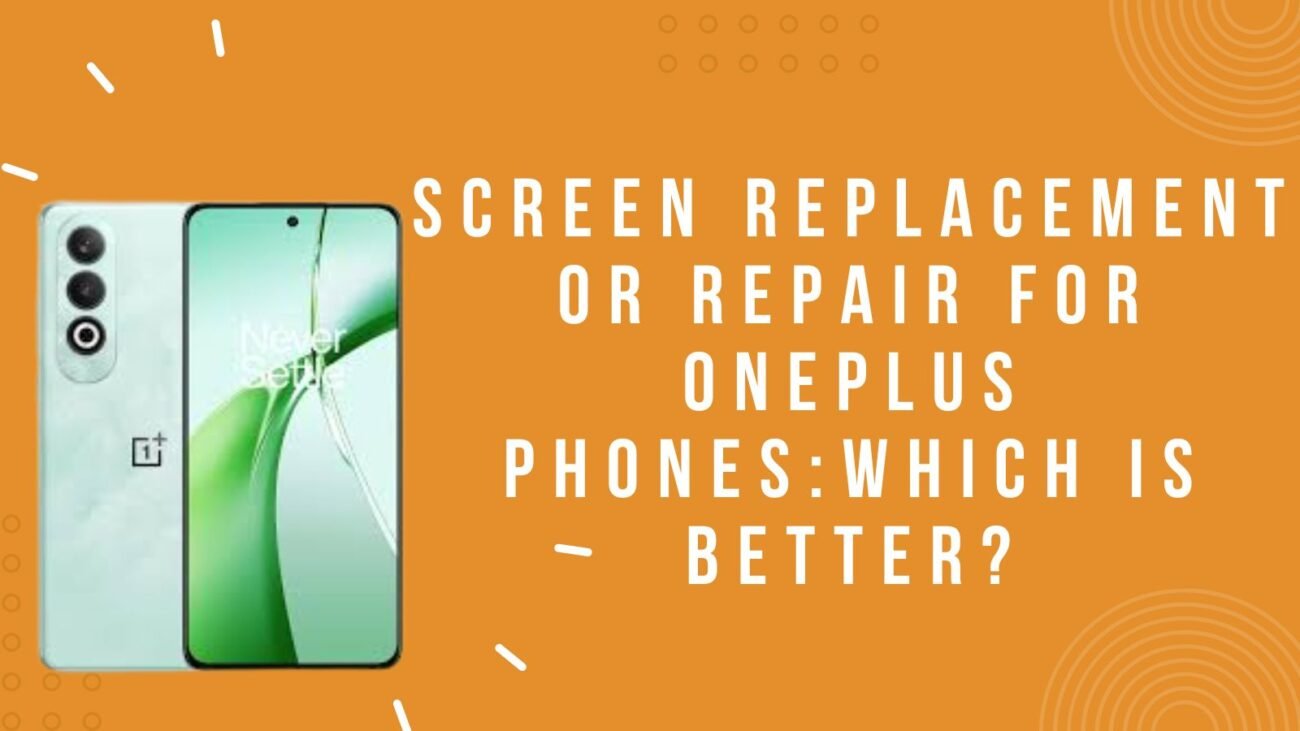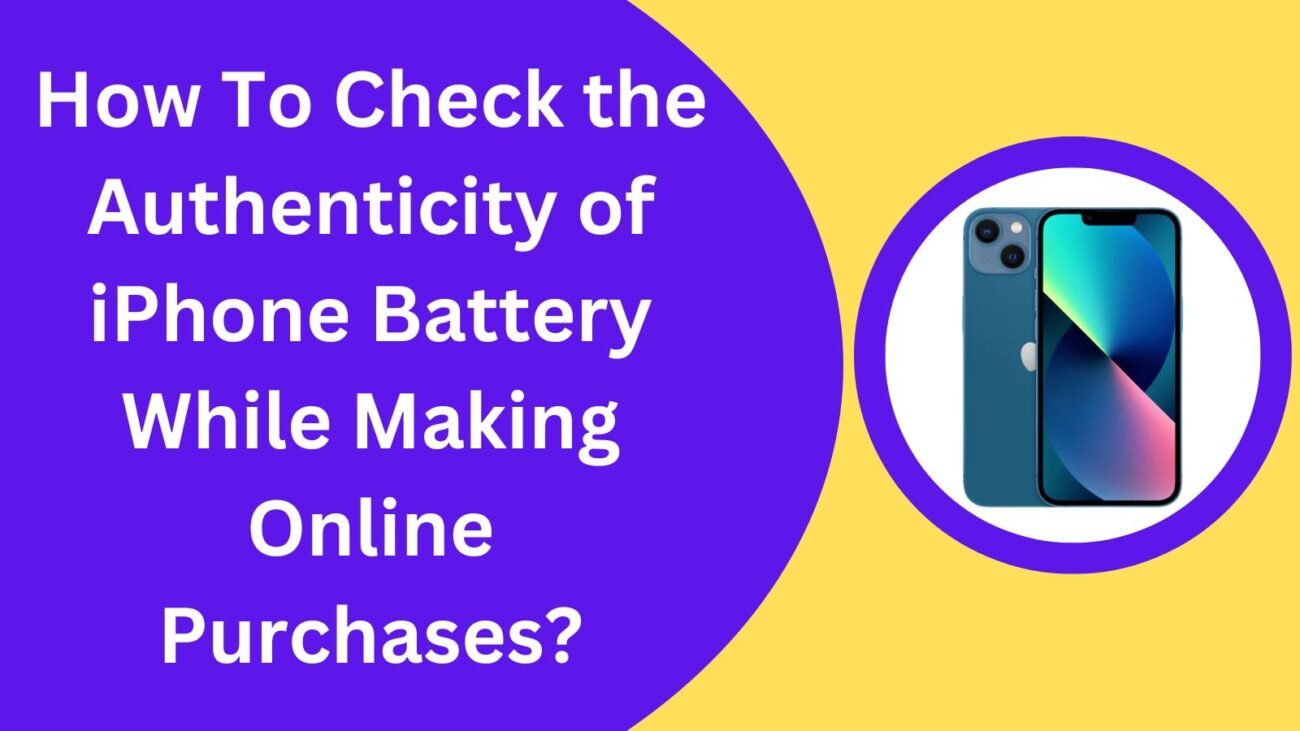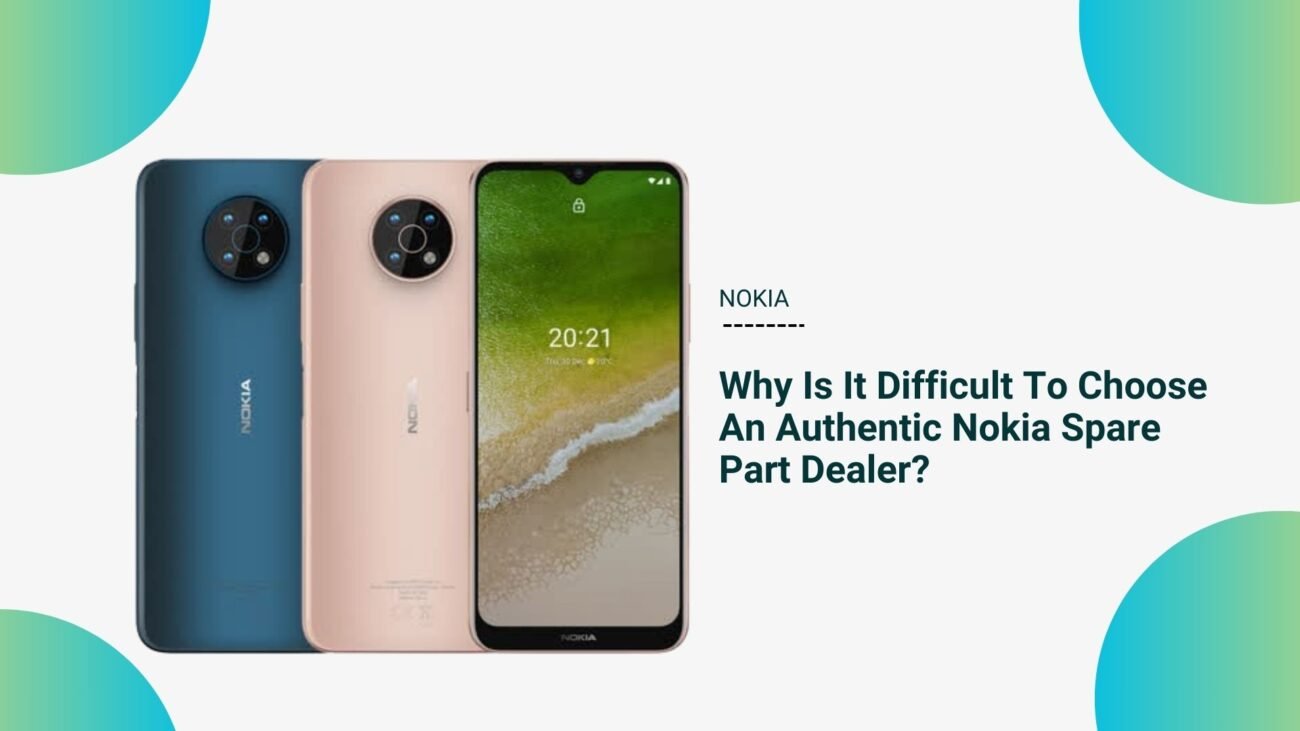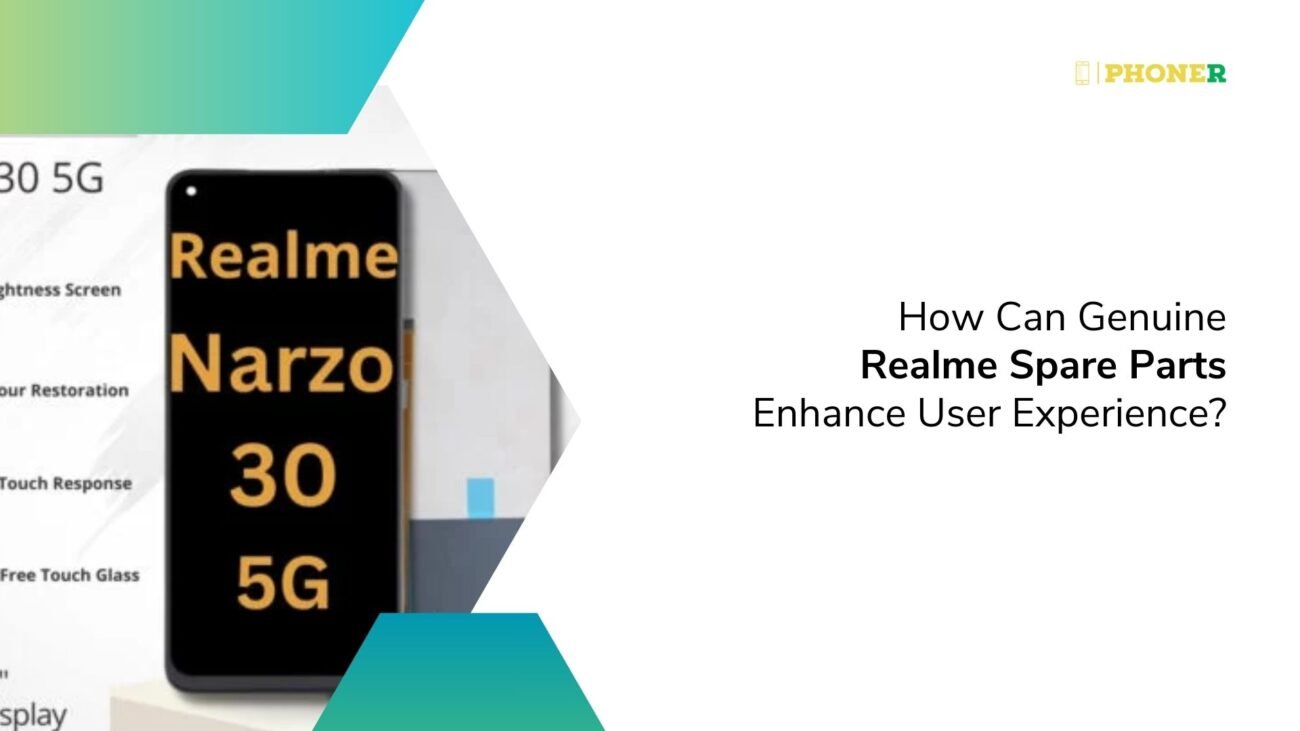Google Pixel smartphones, the new trend in town, are known for their sleek designs, awesome camera quality, and dependable hardware solutions. However, users have been lately facing a few common hardware issues that are hindering their user experience. No phone is immune to hardware issues. Knowing the problem can help you find a quick solution.
Like the other hardware parts, you can get a Google phone mobile screen online in India from different stores. Check the authenticity of the store before buying the same. Here are a few common Google Pixel problems and their instant solutions.
Common Problems and their solutions
Mobile screen problem
If you experience flickering screens or unresponsive touch screens on your pixel phone, then it is advisable to restart the power button. Sometimes, the screen stops working because your phone needs a software update. If you get a notification for a software update, go to your settings and update the same.
If these two tricks don’t work, you should get your phone’s screen checked and replaced as soon as possible.
Battery problems
One of the most common problems for pixel users is excessive battery drainage. You can get a Google phone battery online in India from different authentic stores if the battery is damaged.
Before buying a new battery, make a few changes, like lowering your screen brightness, limiting the use of the background apps, and checking the usage of the battery storage. Fixing these problems in your phone can prevent battery drainage.
Bluetooth connectivity issues
Do you need help with pixel bluetooth connectivity? Restart the book Bluetooth and connect to the devices. Also, check for software updates if this issue persists. If the Bluetooth doesn’t connect, disconnect all the devices and try reconnecting from the beginning.
Phone speaker issues
When the speaker of the phone is distorted or doesn’t emit enough sound, you need to restart your phone to fix the audio issues. Sometimes, the problem is not grave. Clean up the speaker and increase the volume to get it back on track.
Overheating problem
Pixel phones are often getting hot while being used at a stretch. Here are a few tips that can help you prevent the same. Make sure that you do not keep the phone exposed to direct sunlight. Also, close the apps when you are not using them so the CPU power is saved. If you are using a protective case restricting the phone to get proper ventilation, remove the same. For high-quality and authentic Google Pixel phone spare parts, contact PhoneR. We store spare parts for all types of phones and their models.